Display Themes

The design of the cluster/infotainment system can be changed to Disney and Marvel themes to express the driver's special personality. The theme download will take approximately 5 minutes (depending on the environment) and will require a restart for application. ※ Themes can be downloaded and saved up to three, regardless of category, and can be deleted/reinstalled.
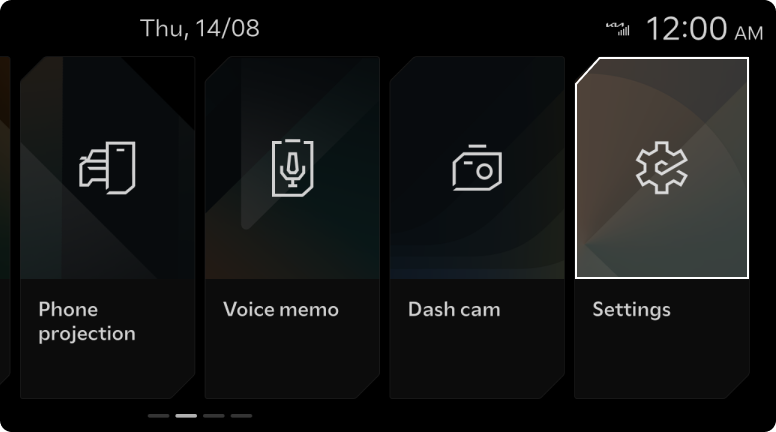 STEP 1
STEP 1
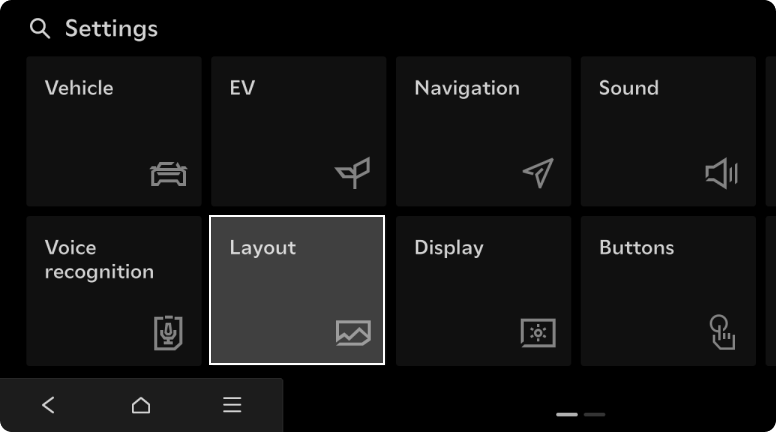 STEP 2
STEP 2
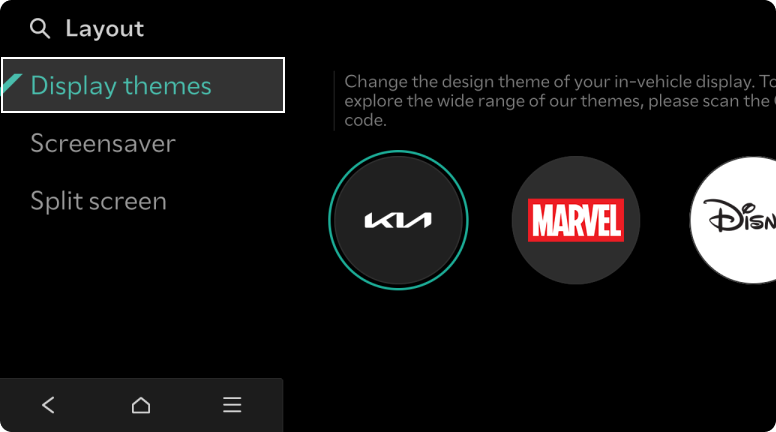 STEP 3
STEP 3
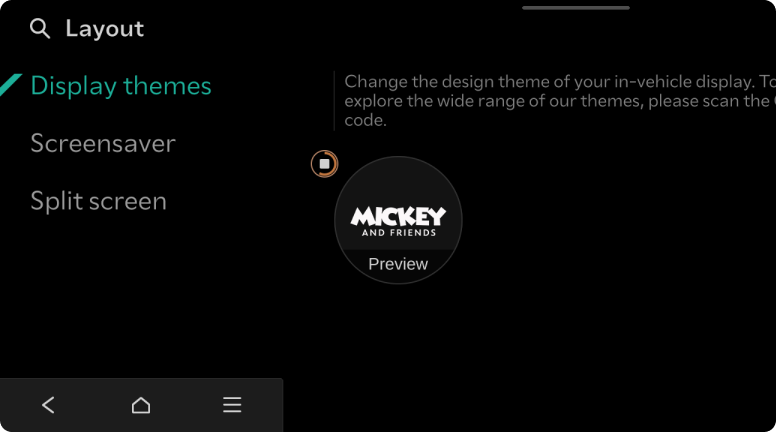 STEP 4
STEP 4
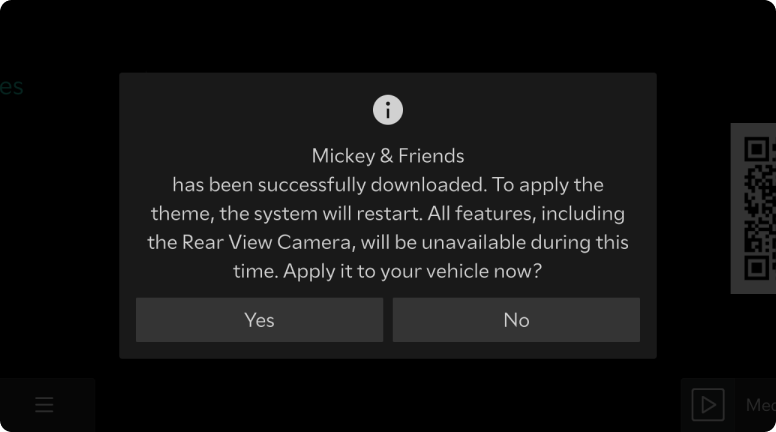 STEP 5
STEP 5
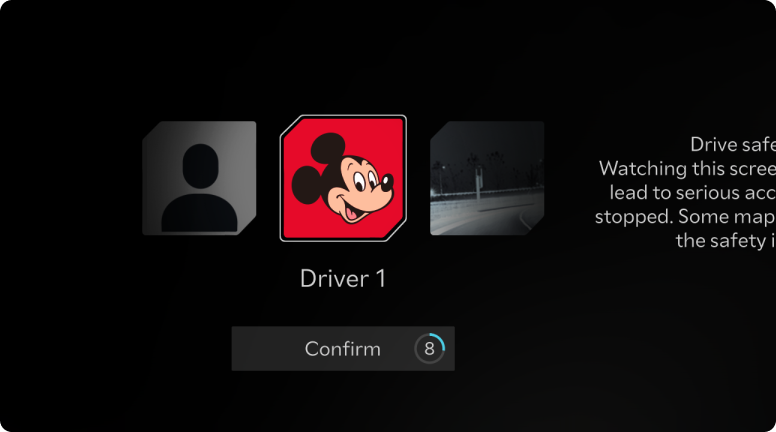 STEP 6
STEP 6
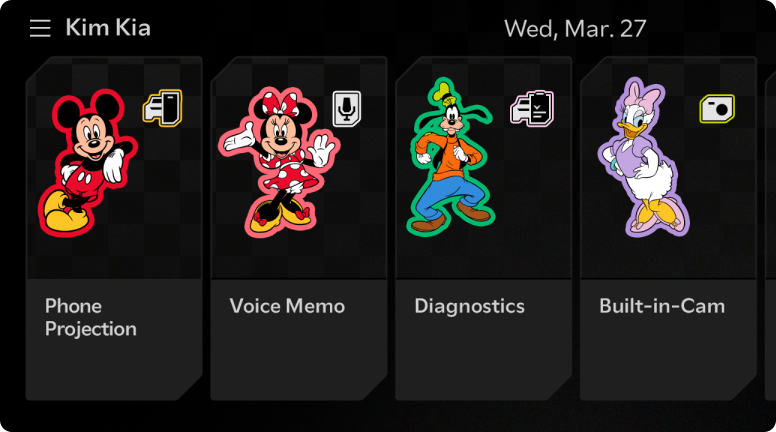 STEP 7
STEP 7
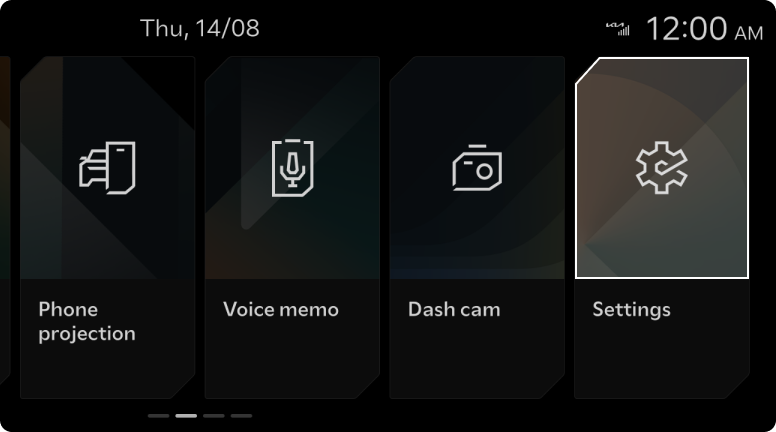 STEP 1
STEP 1
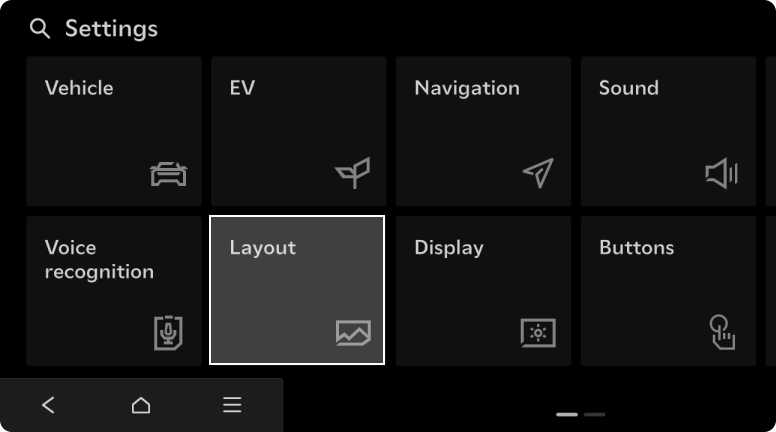 STEP 2
STEP 2
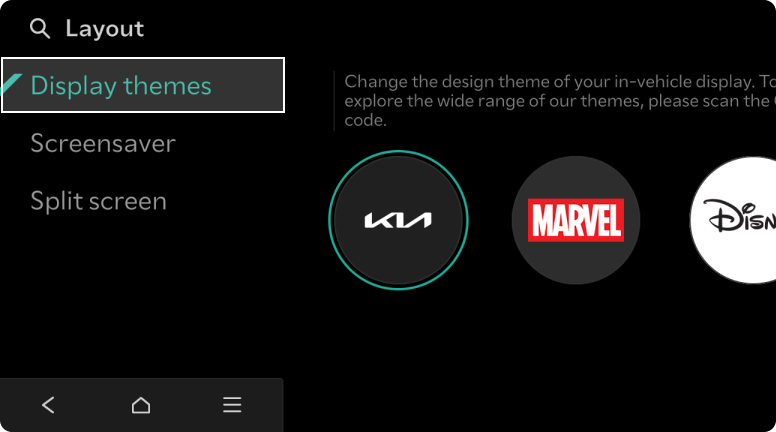 STEP 3
STEP 3
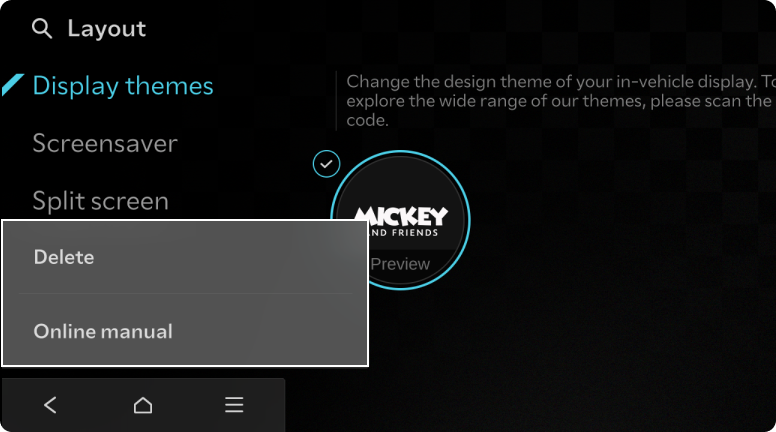 STEP 4
STEP 4
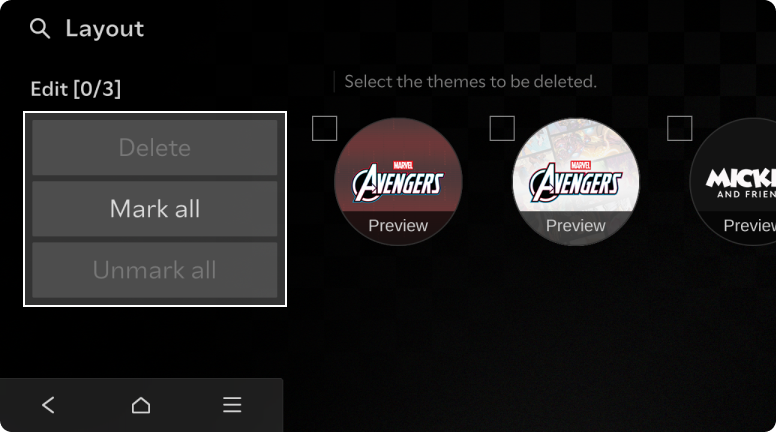 STEP 5
STEP 5
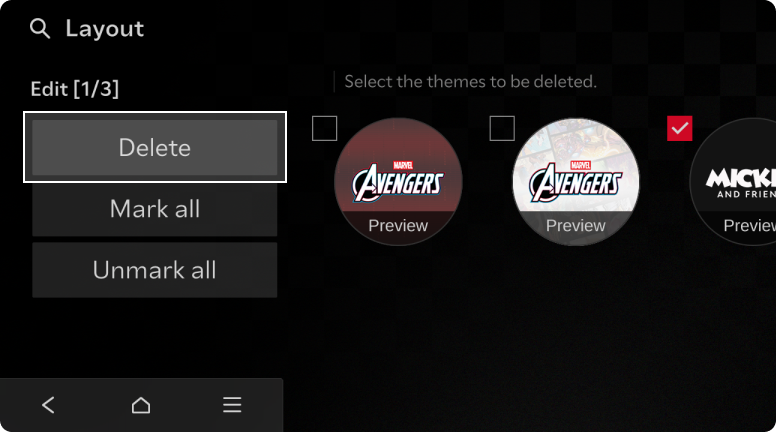 STEP 6
STEP 6
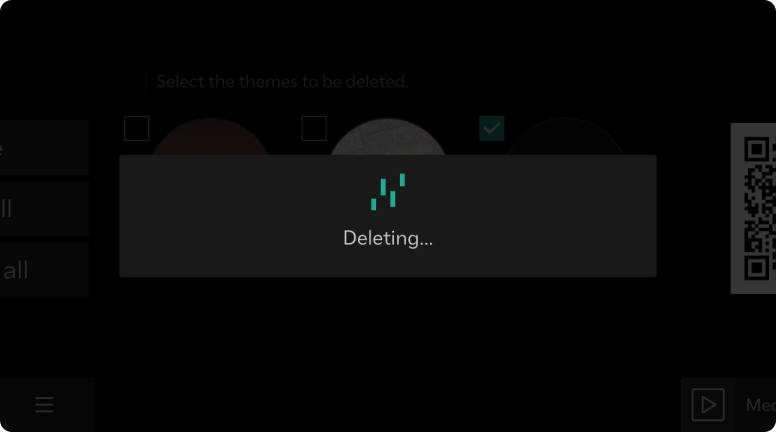 STEP 7
STEP 7
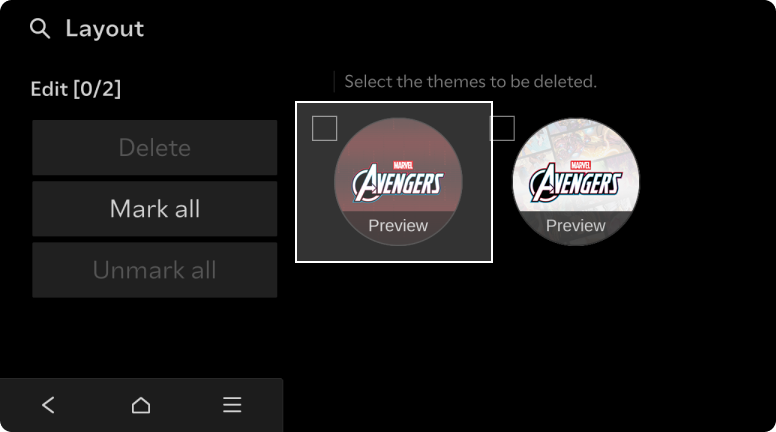 STEP 8
STEP 8



